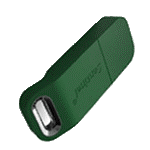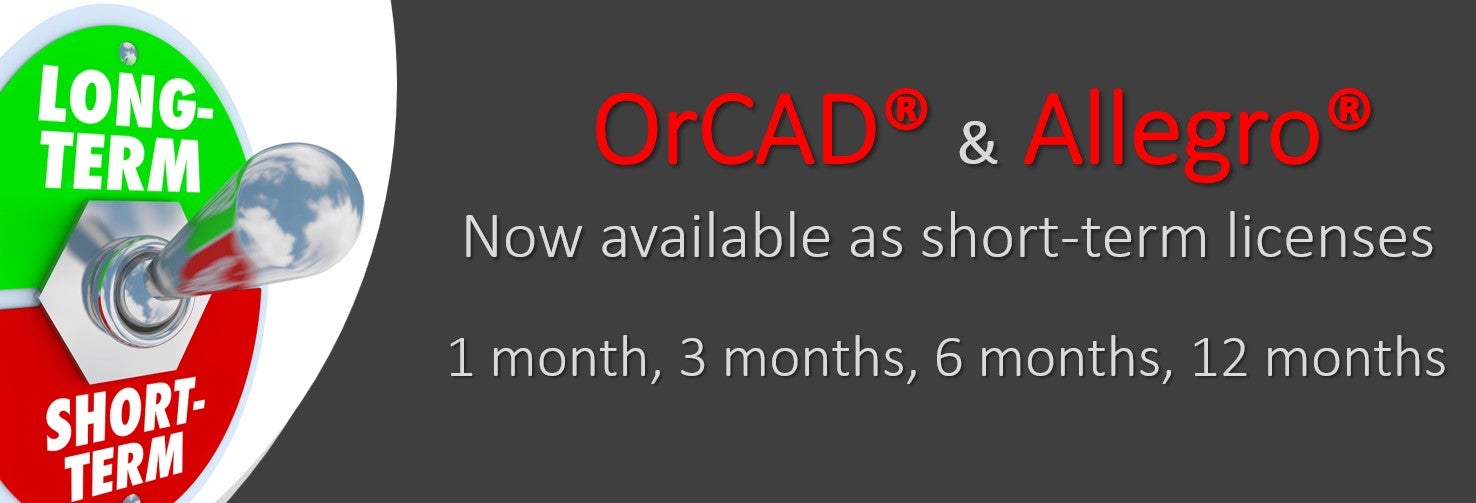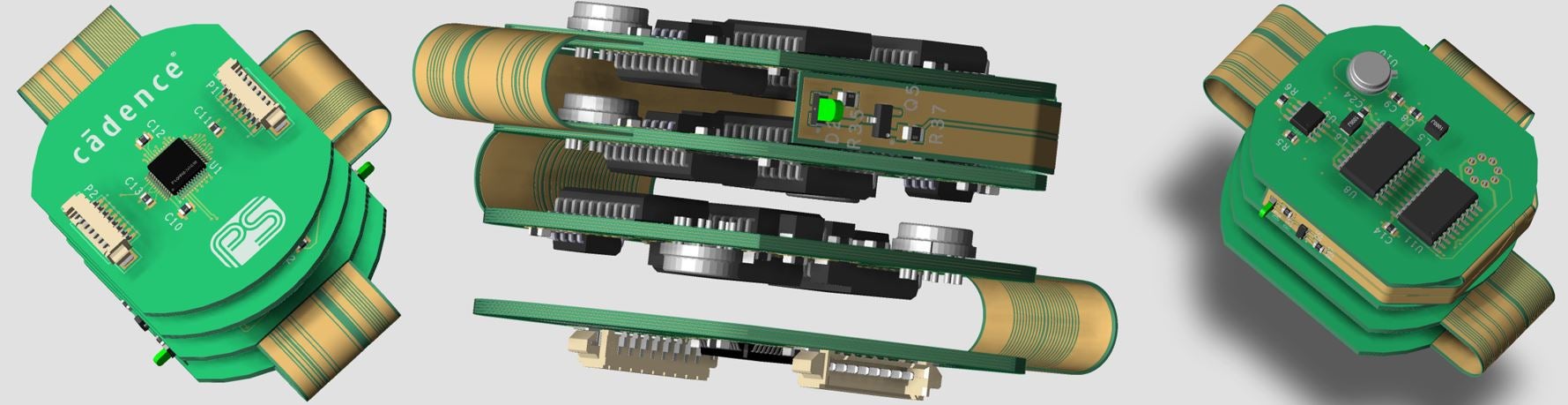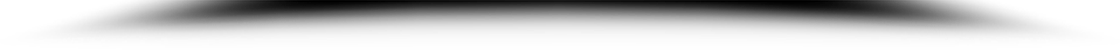MAC Address instructions for normal Windows machines
Please go to:
Start (Windows Icon)>Windows System>Command Prompt
type: "getmac" then press enter.
We need to know the active TCP/IP adaptor Physical Address.
Example output with device specific details removed:
Physical Address Transport Name
=================== ==========================================================
xx-xx-xx-xx-xx-xx Media disconnected
yy-yy-yy-yy-yy-yy DeviceTcpip_{gggggggg-gggg-gggg-gggg-gggggggggggg}
zz-zz-zz-zz-zz-zz Media disconnected
The Physical Address listed for the "DeviceTcpip_" Transport Name is the required address for the form.
Once your license is issued it is difficult to rehost - so to check and conform the ID please take a screen shot of the "getmac" output and we can confirm the ID from that if needed
For Virtual Servers please follow the instructions in this PDF
https://www.parallel-systems.co.uk/wp-content/uploads/2024/10/CadenceMachineFingerprint_PS_FAQ_24.pdf
USB Dongles update
The older style USB dongles are no longer supported on the latest Cadence Flex LM license manager - Parallel Systems will replace all old style dongles at no cost to customers who have active maintenance
OLD USB DONGLE

NEW USB DONGLE