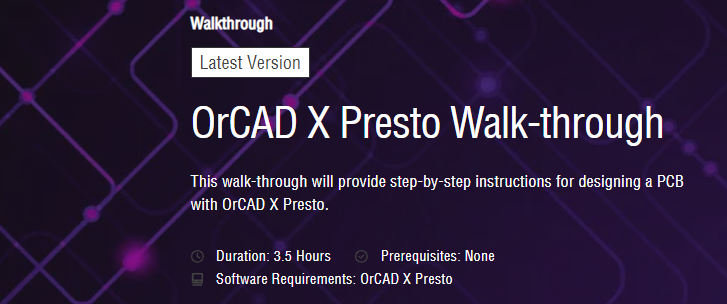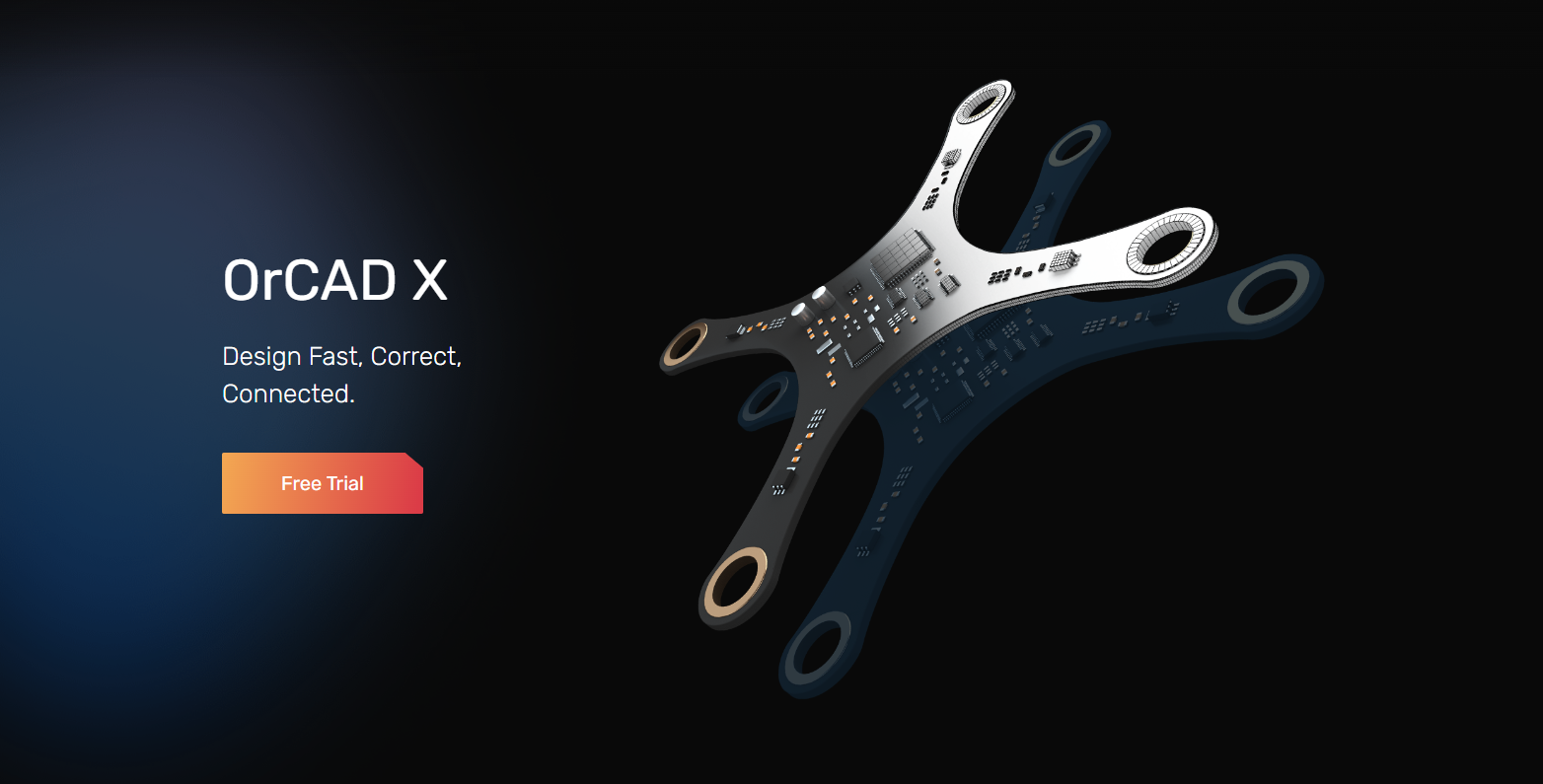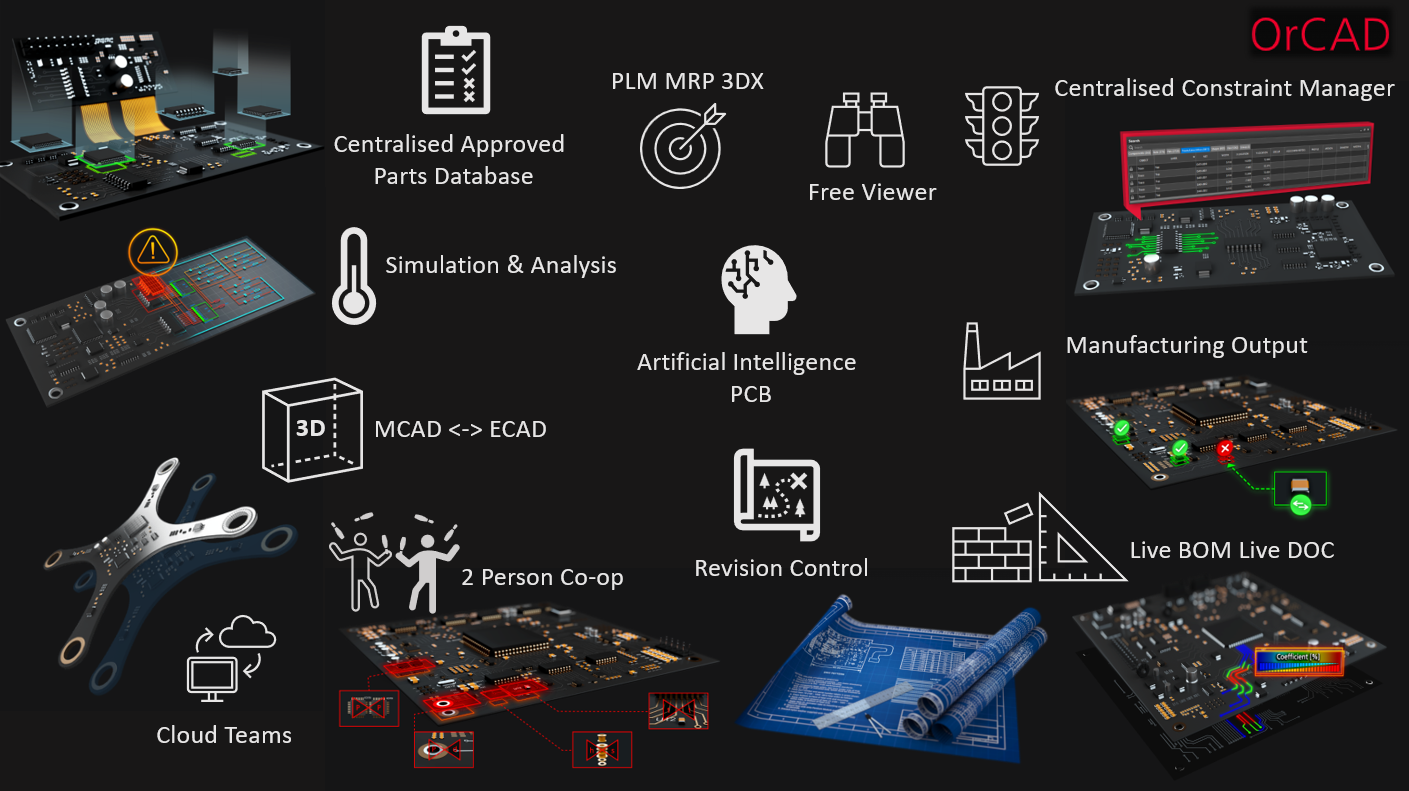
Watch the "top ten things you can do with OrCAD X" video interview and demo here
1:02 Circuit Replicate - Design Reuse OrCAD X
2:28 Via Arrays OrCAD X
3:24 New User Interface OrCAD X
7:02 Design Review Markup OrCAD X
10:20 Super Fast 3D engine OrCAD X
12:35 3D Flexi OrCAD X
15:10 3D DRC Design Rule Check OrCAD X
17:24 Dynamic Shapes OrCAD X
20:10 Live Doc OrCAD X
24:48 X AI Artificial intelligence OrCAD X
26:38 DRC Browsing OrCAD X
28:40 Export to Manufacturing OrCAD X
Please also view the PDF Presentation on what is new in OrCAD X and Allegro X here
| Standard X | Professional X |
| Free Access to online libraries from Ultra Librarian, SnapMagic and Samacsys | Free Access to online libraries from Ultra Librarian, SnapMagic and Samacsys |
| Cloud Access design and Library data | Cloud Access design and Library data |
| Presto Interface | Presto Interface |
| Capture CIS | Capture CIS |
| Schematic and BOM variants manager (part not fitted and more) | Schematic and BOM variants manager (part not fitted and more) |
| Part Manager | Part Manager |
| Windows Compliant ODBC Database | Windows Compliant ODBC Database |
| Interface to relational database | Interface to relational database |
| Database query for Part Selection and parametric properties | Database query for Part Selection and parametric properties |
| 3D Constraint Manager collision Checks | 3D Constraint Manager collision Checks |
| Full Constraint Manager including (diff pair, impedance, return path, prop delays, vias, scheduling, physical, spacing). Presto Interface only | Full Constraint Manager including (diff pair, impedance, return path, prop delays, vias, scheduling, physical, spacing). Presto Interface only |
| Rigid Flex Design | Rigid Flex Design |
| Design Review and Markup | Design Review and Markup |
| 3DX Canvas | 3DX Canvas |
| Design True DFM (100+ DFM/DFA/DFT rules) | Design True DFM (100+ DFM/DFA/DFT rules) |
| Layer based Dynamic Shape control | Layer based Dynamic Shape control |
| Region Rules | Region Rules |
| Single Button Post Process | Single Button Post Process |
| LiveDoc | LiveDoc |
| MCAD Imports including DXF, IDX and STEP. | MCAD Imports including DXF, IDX and STEP. |
| MCAD Exports including IDX and STEP. | MCAD Exports including IDX and STEP. |
| MCADX Interface (Solidworks ECAD-MCAD) | MCADX Interface (Solidworks ECAD-MCAD) |
| Active Search Pane | Active Search Pane |
| 10Gb Cloud based storage | 50Gb Cloud based storage |
| Cloud Configuration capabilities to setup and share designs and libraries | |
| Cloud based 2 person Co-Op PCB environment “Symphony” * | |
| Delay Tune (length match) | |
| Phase Tune | |
| Live BOM |
* Standard X user can join a Pro Symphony session with a cloud based token
PCB ONLY FEATURES MATRIX - PRESTO VS TRADITIONAL
Download the Free OrCAD X Trial - a fully functional license for 15 days
experience the powerful - easy to use OrCAD X Platform today
Engineers can maximize design performance, yield, cost-effectiveness, and reliability with PSpice Advanced Analysis used in conjunction with core PSpice. PSpice Advanced Analysis addresses engineers' concerns about testing designs to meet real environmental constraints. Now, engineers will know how their designs perform with manufacturing tolerance variations, external temperature, operational range, and aging components. Engineers can test components when they are stressed—know how designs perform in the field, whether there are any critical sensitivities, and what might fail during manufacturing.
OrCAD Professional Plus also includes PSpice Advanced Option, so now engineers can:
- Improve design quality and productivity with automatic performance optimization algorithms
- Find optimum combinations of component values, automatically simulate, evaluate results, and adjust component values to reach performance requirements
- Retarget existing designs with new goals without modifying the layout
- Go beyond debugging waveforms— optimize design, improve design reliability and manufacturing yield, and reduce the cost of components
- Improved accuracy with tight integration to schematic tools
OrCAD Professional Plus also includes PSpice Systems Option, so now engineers can:
- Perform system-level simulation powered by PSpice and MathWorks Simulink
- Cadence PSpice MATLAB Simulink Interface combines two industry-leading simulation tools to create an environment for electro-mechanical system simulation
OrCAD Professional Plus also includes PSpice System Analysis, so now engineers can:
- Co-simulate Simulink and PSpice together for complete system simulation
- View PSpice simulation results in MATLAB
- Use MATLAB functions directly in measurement expressions within PSpice
- Export behavioral models from Simulink to PSpice using Cadence’s Device Modeling Interface (DMI)