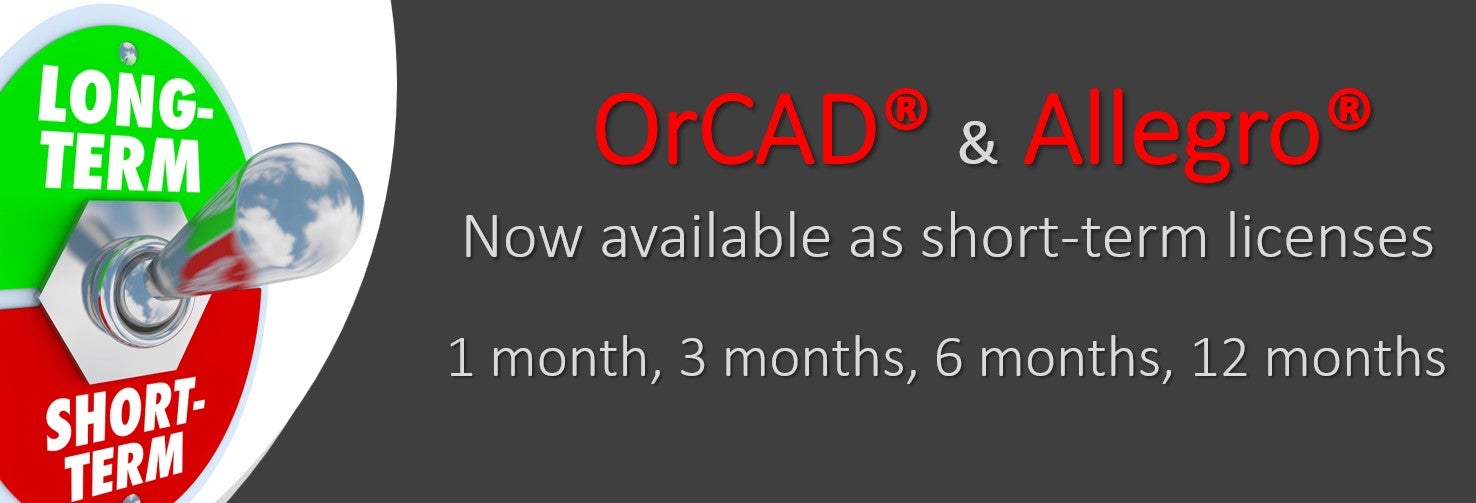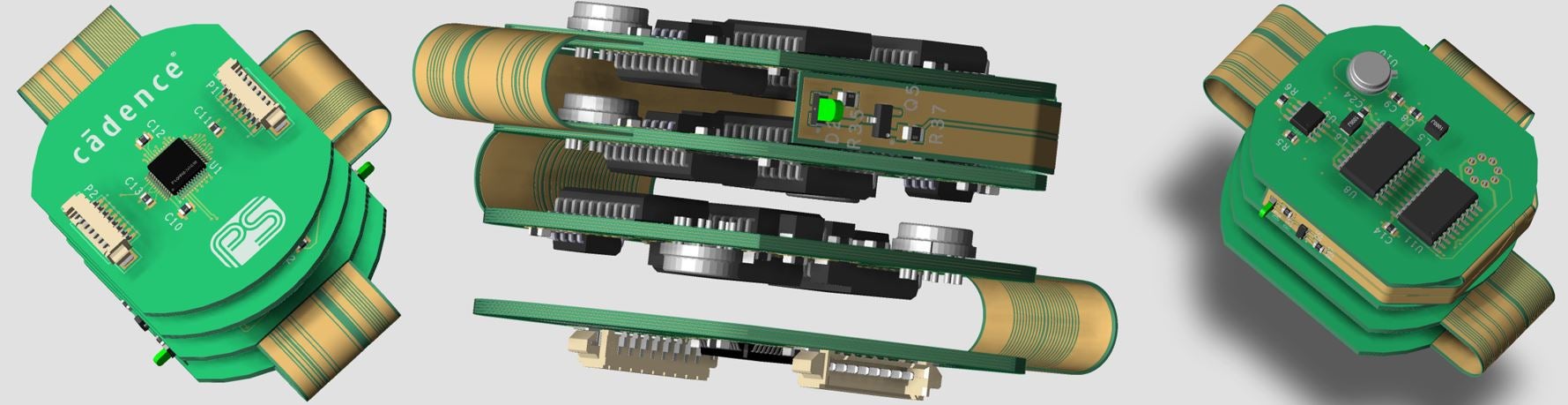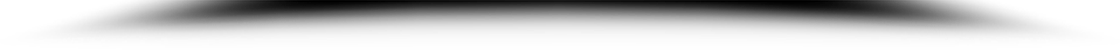The best CV's get the best engineering Jobs -
make sure "OrCAD" is on you CV
Get the new Powerful OrCAD X Student License
For your personal computer
Free OrCAD Software for Students
OrCAD academic program is available on Windows

Valid academic email required

Please complete your submission in English to ensure fast processing

Please allow up to 30 days from submission to receive your license

The new Cadence OrCAD X Student license is available to you in 6 month renewable segments
you can request your Student or Professor license here
OrCAD and PSpice for Students | OrCAD Academic Program
Visit the OrCAD X Page to see detailed tutorials and overviews of the powerful OrCAD X platform you will be using OrCAD X
We also highly recommend the very informative book here

Analog Design and Simulation Using OrCAD Capture and PSpice
2nd Edition
Authors: Dennis Fitzpatrick
eBook ISBN: 9780081025062
Paperback ISBN: 9780081025055
Imprint: Newnes