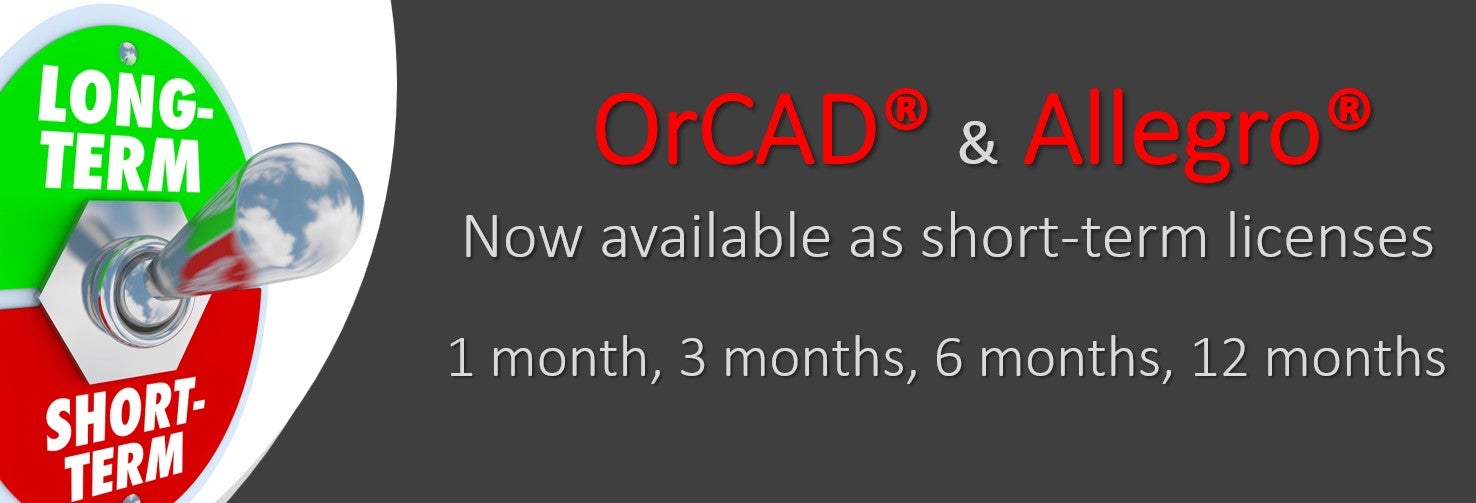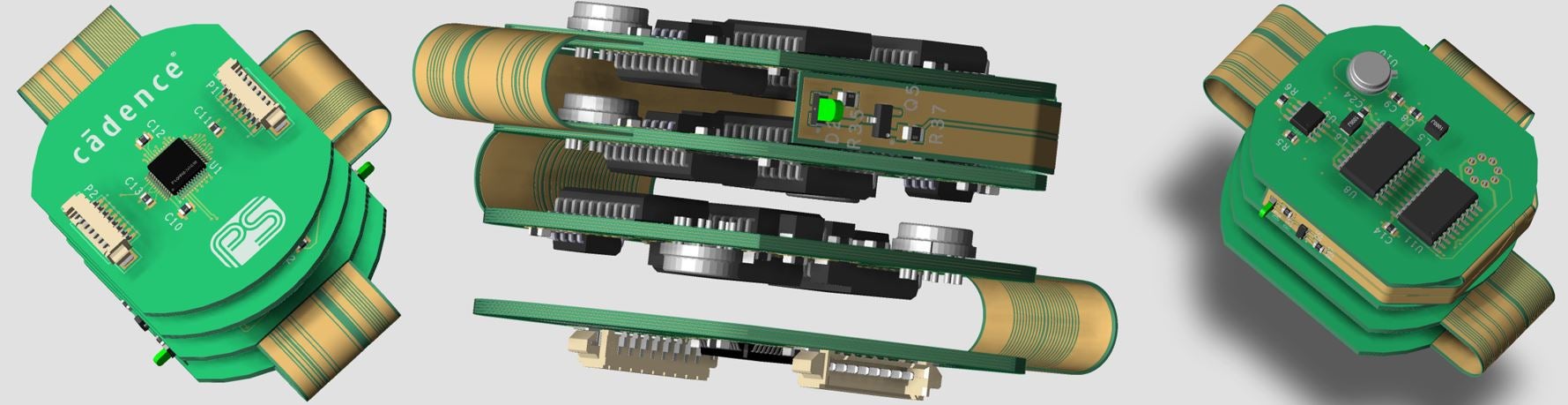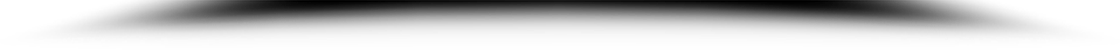Pi Top
Designed using Cadence
The Pi Top was designed to make the Raspberry Pi mobile

Designed using Cadence OrCAD, the Pi-Top is an amazing way to store, use, power, control and program the Raspberry Pi.
the Pi-Top consists of the following modules
Screen
- 13.3” HD LCD screen with eDP interface
- 1366x768 resolution
- Colour active matrix TFT LCD module with anti-glare finish
- 3W power consumption
- PWM screen dim control (available on PCB rail)
- 60Hz refresh rate
- 262K colours
- eDP 1.2 interface
Base Top
- Keyboard
- Fully reprogrammable via USB
- Any character can be put on any key position, to suit user’s exact preferences
- UK and US vinyl layouts available
- 2.2mm operating distance
- 28 pin FPC cable
- Trackpad
- PalmCheck feature helps prevents unwanted mouse clicks
- PS/2 interface
- 1N mouse click operating force
- 8 pin FPC cable
Base Bottom
The base bottom contains the battery and modular rail where you will pop in the Hub and Raspberry Pi 2. No wires or tools are required, like a lego laptop you snap everything into place. The Pi-Top smart battery pack is protected by a sheet of brushed stainless steel, so you can be sure your battery is securely in place.
- Smart Battery Pack
- Two–wire SMBus v2.0 interface
- JEITA recommended charge profile
- Over–current, over–voltage, over–temperature and short–circuit protection
- Charge balancing for extenxed lifetime
- 51.8 Watt–hour capacity
- 10–12 hours run time
Hub
With over 150 components on this circuit board, the Pi-Top Hub PCB takes care of power management, our screen driver and a host of other functionality which allows us to turn the Raspberry Pi into a great open source laptop.
- Power management
- Screen driver (HDMI to eDP conversion)
- Batery LED indicators
- 18V. 3A input
- 5V. 3.5A output
- 3.3V 500mA output
- Persistent 3.3V output
- (available even when powered off)
- PCB rail specification pinout connects UART, I2C and SPI to Raspberry Pi for use with add-on boards.
View the Pi-Top Magazine here
Download the Cadence OrCAD and Allegro design files for the Raspberry Pi Compute Module ref blog: https://www.raspberrypi.org/blog/compute-module-io-board-hardware-designs/