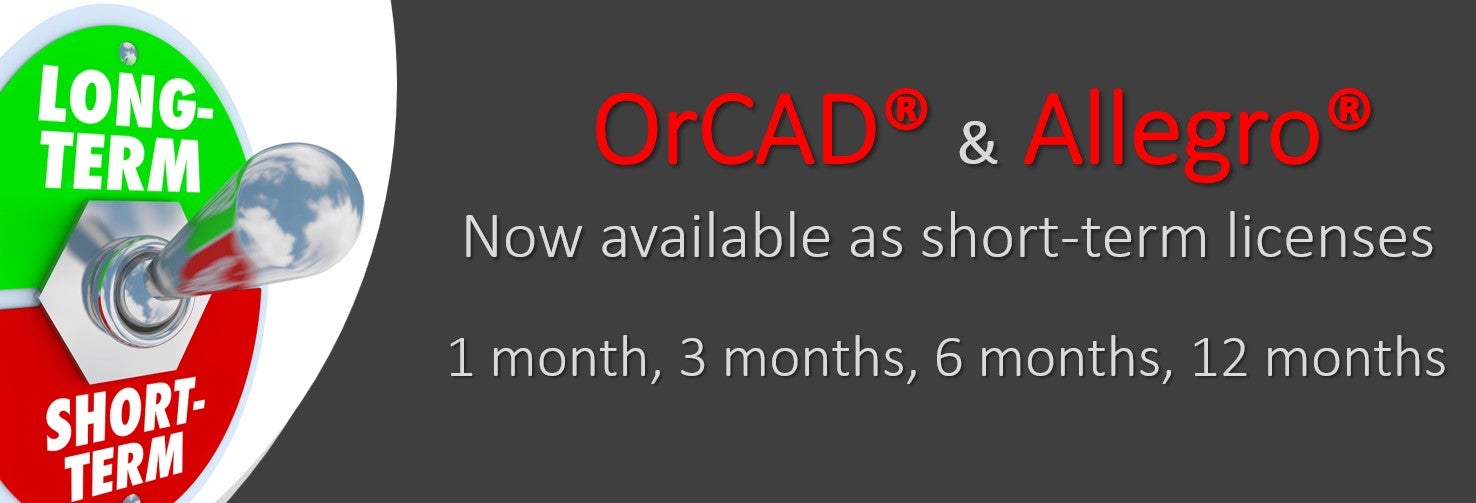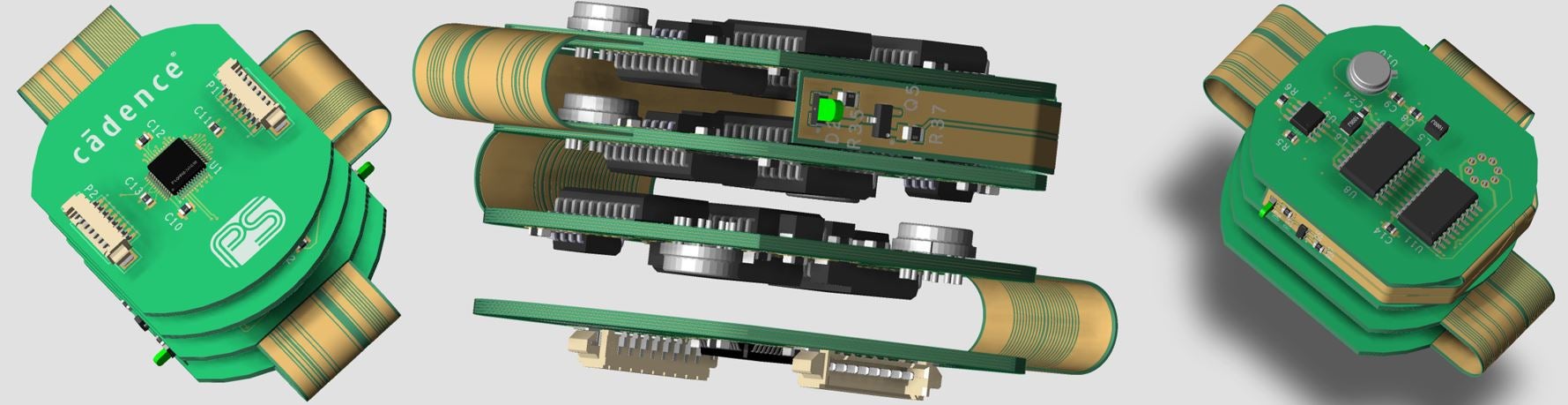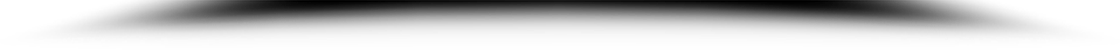SSE Student OrCAD Request Page
This is exclusively for Students on the SSE Course - you will need to request this each year you are studying for - this license will be a 12 month issue (renewable for period of study)
First you need to get the MAC Address of your machine as follows:
MAC Address instructions:
Please go to:
Start (Windows Icon)>Windows System>Command Prompt
type: "getmac" then press enter.
We need to know the active TCP/IP adaptor Physical Address.
Example output with device specific details removed:
Physical Address Transport Name
=================== ==========================================================
xx-xx-xx-xx-xx-xx Media disconnected
yy-yy-yy-yy-yy-yy DeviceTcpip_{gggggggg-gggg-gggg-gggg-gggggggggggg}
zz-zz-zz-zz-zz-zz Media disconnected
The Physical Address listed for the "DeviceTcpip_" Transport Name is the required address for the form.
Once your license is issued there is no way to correct it if you gave the wrong MAC address.
Take a screen shot of the "getmac" output
REQUEST YOUR 12 MONTH LICENSE FILE
Please download the PDF and complete all the information.
The correct product (PO250E) is already pre-selected for you, all you need to do is complete the rest of the form
You can complete the form in the PDF, the boxes allow you to type in them. You can complete the signature part with your name or initials
Please do not send a scan of the form as the details are copied from the form to avoid errors
Email: sales@parallel-systems.co.uk attaching the completed form and the screen shot from the "getmac" output
(YOU MUST EMAIL THE FORM USING YOUR STUDENT EMAIL ADDRESS, e.g. ends ".ac.uk")
Your license file will then be issued to you after your details have been checked and processed.
It can take up to 14 days to get your license depending on the queue.
While you wait you can use the free tutorial